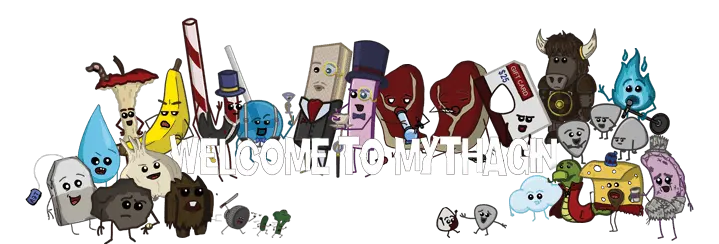QUICK START GUIDE
Getting Started with Polygon
In order to get some Polygon and support our NFTs we wanted to offer a quickstart guide for anyone looking to get in on our awesome project:
Getting Set up to Support!
Step 1: Add Polygon MainNet to MetaMask: (click to expand)
With your meta mask open, select your profile image and click settings. In the Setting panel you now have a “Networks" Tab/Button
With that Selected you now see the Networks View, with a button “Add New Network”. Click that.
You will now be presented with a form to fill out in order to add a new network to your wallet.
Use the following network information to add the Polygon Network
(As seen on the official Polygon documentation page here)
Network Name:Polygon Mainnet
New RPC URL: https://polygon-rpc.com/
Chain ID:137
Currency Symbol: MATIC
Block Explorer URL: https://polygonscan.com/
Click SAVE And you're ready to go!
Step 2: Score Some Polygon (MATIC) (click to expand)
If you don't have $MATIC in your wallet Flair will show you various options to top up your wallet. If you want to top up your wallet beforehand, here are a few options:
- Buy via Creditcard using Transak (recommended) -- lowest fee
- Buy via Creditcard using Moonpay
- Buy via Creditcard using Ramp
- Buy from your exchange, but ensure the network is Polygon (Matic) and not Ethereum (erc20), otherwise you have to use the Polygon bridge to move them to your Polygon wallet. (see below)
Popular Exchanges to purchase Polygon (MATIC):
Once you have purchased some Polygon (MATIC), you will now need to withdraw it into your MetaMask Wallet to use with our campaign page to support!
To Withdraw to your MetaMask, Send it to your new Polygon MetaMask Wallet Address!
ATTENTION:
Be sure to check that the exchange is sending your MATIC to the Polygon MainNet and not ERC-20. Otherwise you will receive your MATIC on the Ethereum network and will be subject to gas fees when transferring them to the Polygon MainNet via the official Polygon Bridge.
Step 3: Bookmark our Campaign Page (click to expand)
Our NFT Drop is different. Each NFT supporter's funds are slowly released to us over a 90 day period from the point of their purchase. This ensures supporters have the opportunity to support with more confidence, and keep us accountable in bringing you updates and content.
Our Campaign Page: https://flair.finance/fundraising/unicornitopia
Flair.Finance will be handling all our transactions, and during your 90 period you may always return your NFT to us for what remains of your initial payment before day 90.
Step 4: Join our Community on Discord (click to expand)
Join our Discord for your exclusive access to our community and team! Check out our exclusives, sneak peeks, live streams, events and more!
And now you are ready to support Unicorn Dick: Investigations!
A NOTE: For Exchanges that don't offer direct transfer of MATIC from ERC-20 to the Polygon MainNet
1. Send your MATIC to your Meta Mask
2. Connect your wallet to Polygons Official Bridge: https://wallet.polygon.technology/bridge
3. Use the Polygon Bridge to deliver your tokens to the Polygon MainNet.
This transfer will incur gas fee's so be sure to check the prices and account for this additional charge to ensure you have enough Polygon (MATIC) for minting.